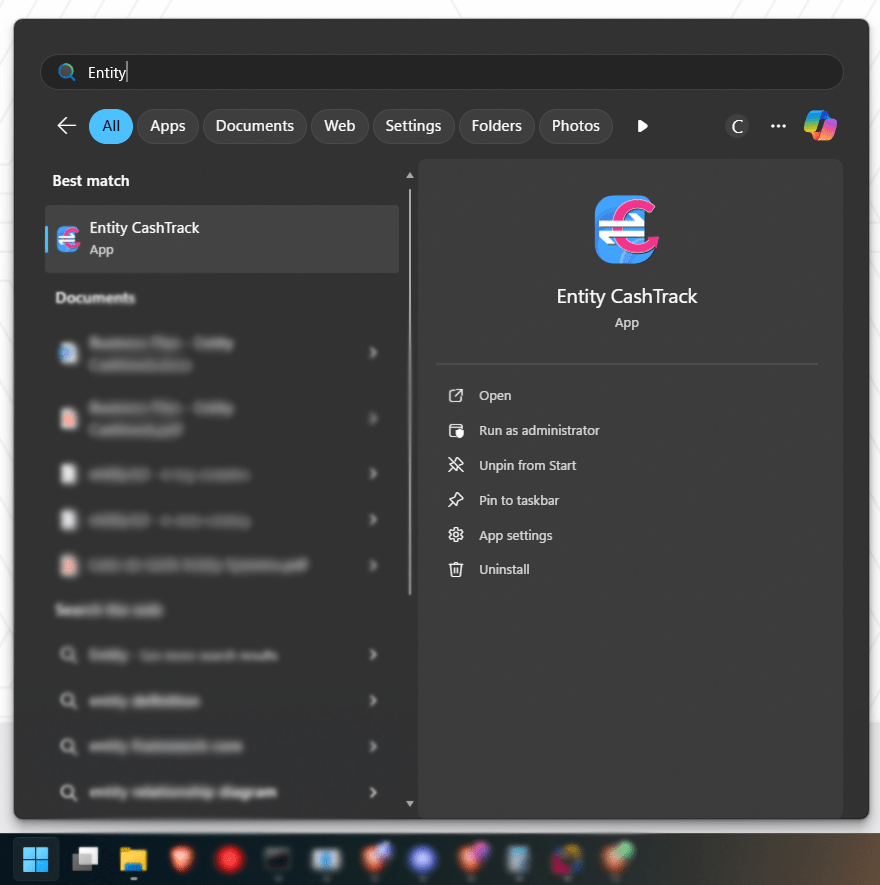Installing on Windows
Windows is the primary supported operating system for Entity CashTrack. All new features will be released first on this platform.
Installing it is simple, go to the download page
and select the "Download for Windows" option. This will download a .msixbundle file.
MSIX is a secure container format for installing Windows applications with a more security-focused
mindset compared to normal .exe installers.
- Click on download
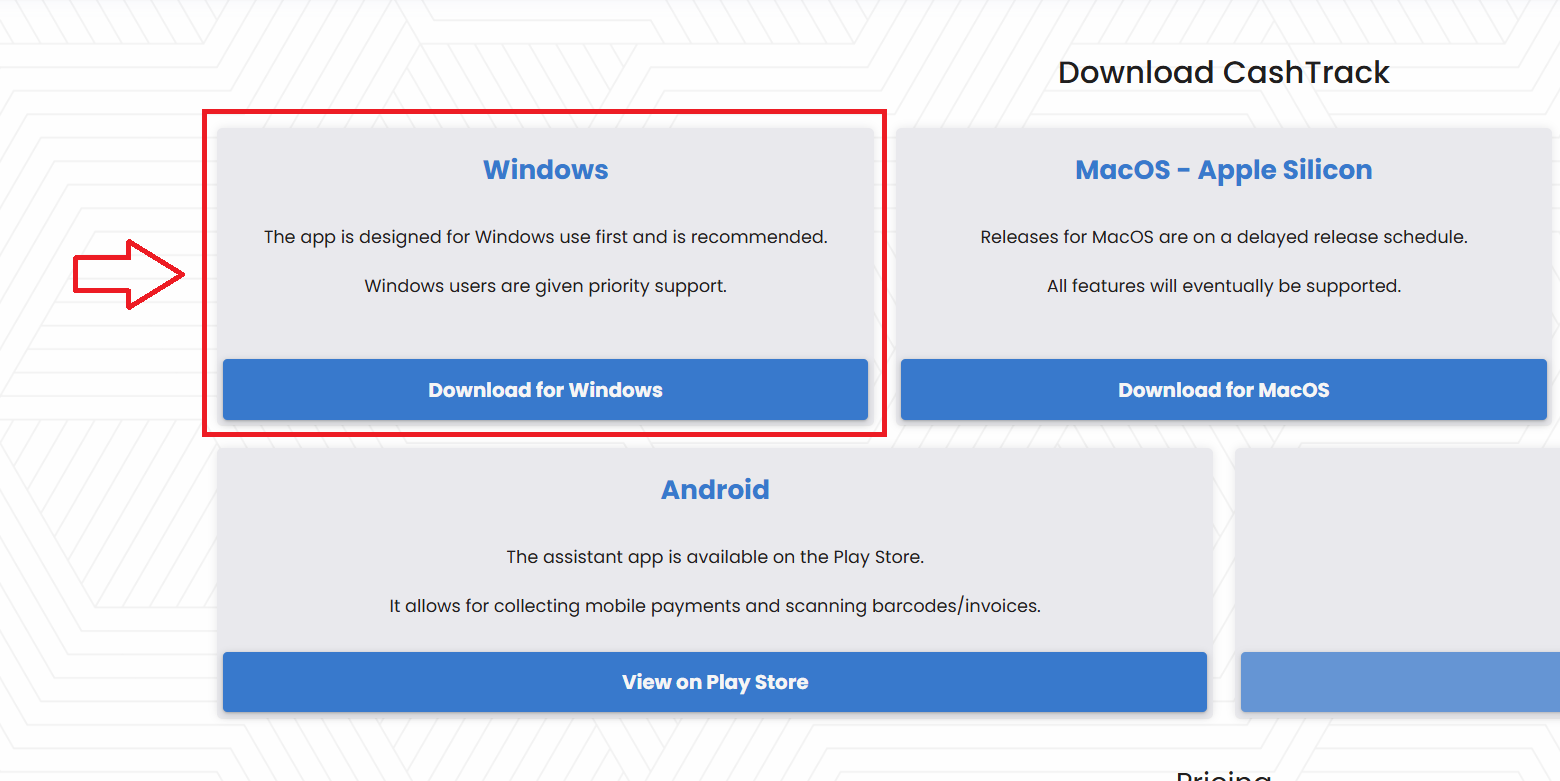
- Execute the file. Note: Some web browsers like Edge way block the download and warn that it could harm the device, ignore these warnings, keep the file and execute it.
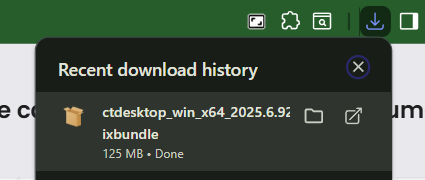
- Proceed with the installation
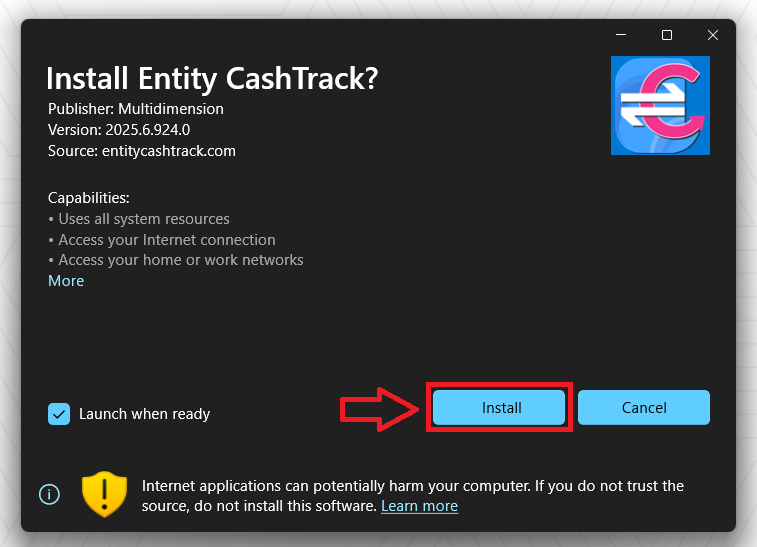
The app should launch automatically, if it doesn't you can press the Windows Key (⊞ Win) and search for "Entity CashTrack".
- Search and open application